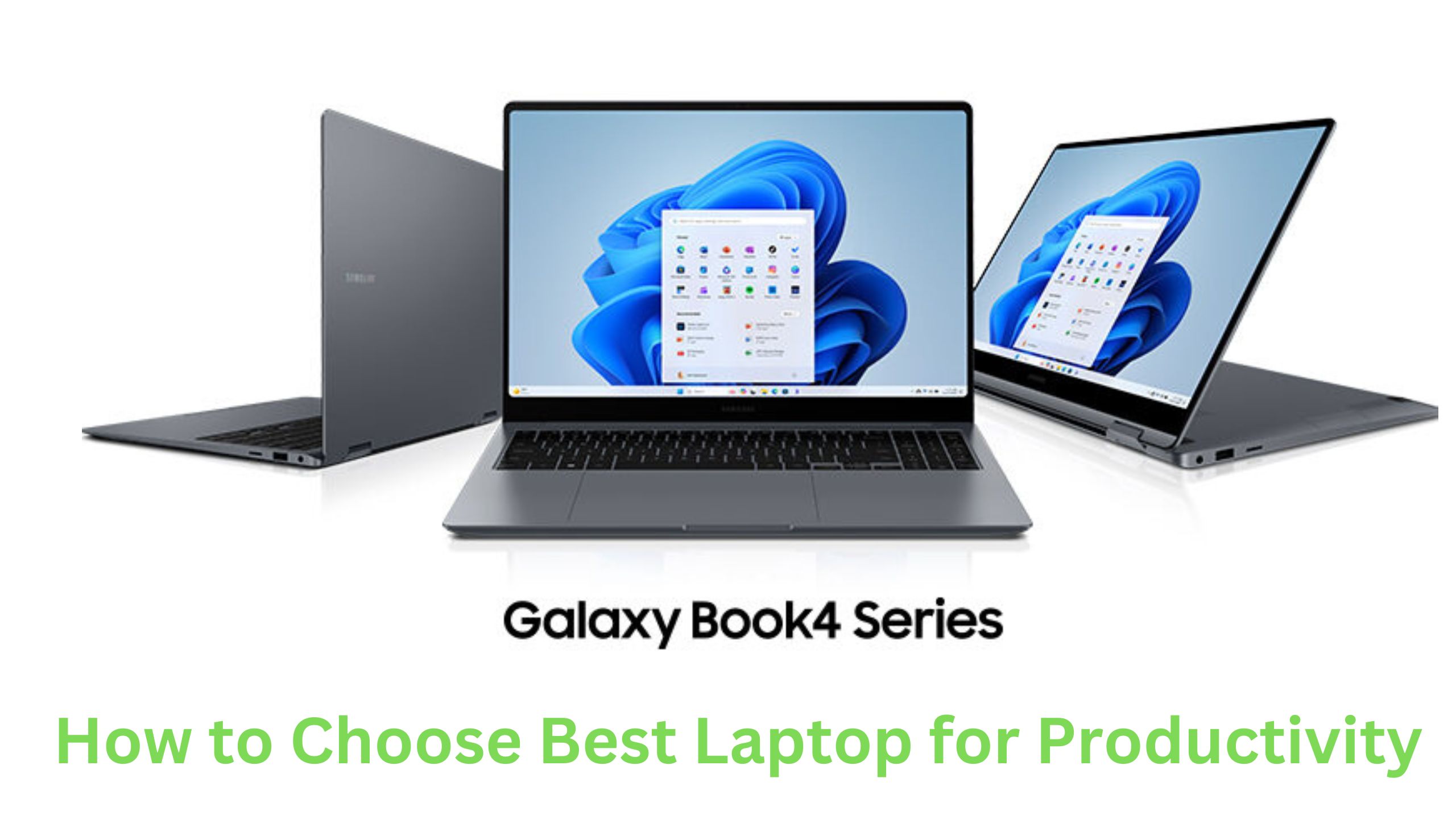How to Choose the Best Laptop for Productivity
Selecting the right laptop for productivity is crucial o ensure that you can handle various tasks efficiency and effectively. Whether you are working on documents, spreadsheets, presentations or multitasking across multiple applications, a productive laptop needs to have certain key features. Here’s a detailed guide to help you choose the best laptop for productivity:
Performance
- Processor (CPU) : The processor is the heart of the laptop and determines it’s speed and efficiency. For productivity tasks, an Intel Core i5 or i7, or AMD Ry-zen 5 or 7, is recommended. These processors provide the power needed for multitasking and running demanding applications smoothly.
- RAM: Random Access Memory (RAM) is essential for multitasking. A minimum of 8GB of RAM is recommended, but 16GB or more is ideal for handling multiple applications and larger datasets with out slow downs.
- Storage: Solid State Drives (SSD) are much faster than traditional Hard Disk Drives (HDD). An SSD ensures quick boot times, fast data access, and overall better performance. Aim for at least 256GB of SSD storage, with 512GB or 1TB being preferable if you at least 256GB handle large files or applications.
Battery Life
- Longevity: Long battery life is crucial for productivity, especially if you work on the go. Look for laptops with at least 8-10 hours of battery life to ensure you can get through a full workday without needing to recharge.
- Fast Charging: Some laptops offer fast charging capabilities allowing you to quickly boost your battery when you are short on time.
Display
- Screen Size: A 13-15 inch screen strikes a good balance between portability and screen real estate. Larger screens, such as 16 or 17inches, providing more work space but can be less portable.
- Resolution: A higher resolution (at least 1920 * 1080, full HD) ensures sharp and clear visuals, which is beneficial for reading text, working on detailed tasks, and multitasking with multiple windows.
- Brightness and Color Accuracy: Ensures the display has good brightness ( at least 300 nits)and color accuracy, especially if you work with graphics or video content.
Build Quality and Portability
- Durability: Look for laptops with a robust build quality. Materials like aluminum or magnesium alloy provide durability without adding too much weight.
- Weight: Consider the weight of the laptop, especially if you travel the frequently. Ultra books and light weight laptops are ideal for portability.
Keyboard and Touch pad
- Keyboard: A comfortable and responsive keyboard is essential for productivity, especially if you type a lot. Look for laptops with good key travel and feedback. Backlit keyboards are beneficial for working in low light conditions.
- Touch pad: Ensure the touch pad is the large, responsive, and supports multi touch gestures. A good touch pad enhances usability and productivity.
Conclusion
Choosing the best laptop for productivity involves considering factors like performance, battery life, display quality, build quality, connectivity, security features and budget. By evaluating these aspects, you can find a laptop that meets your specific needs and enhances your productivity. Investing in a reliable and efficient laptop will help you achieve your work goals more effectively.